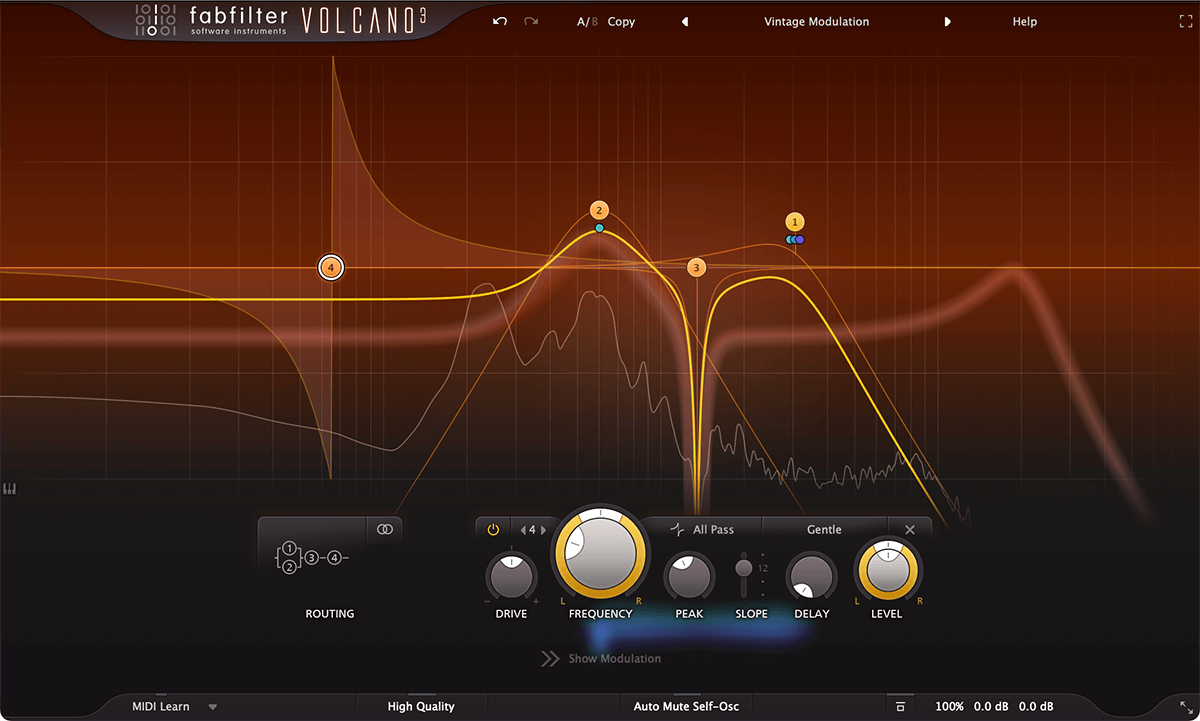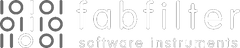FabFilter Volcano 3
Modulated Filter Plugin
Volcano 3 is the latest version of FabFilter's award-winning filter plug-in. Volcano 3 sees the introduction of a completely reimagined interface, a raft of new vintage-style filter shapes, per-filter saturation control, full visualization of modulation sources and targets, and much more. With its smooth workflow, no-limits flexibility, and dazzlingly authentic analog sound, it's the first-call plugin for creative filtering.
Beautiful New Interface and Improved Workflow
FabFilter has redesigned Volcano 3 from the ground up to make it more intuitive and immediate, while at the same time introducing a wealth of new features, and dramatically improving visualization of audio and modulation signals.
The new filter display speeds up workflow with the selection of multiple filters at once and presents a unified response curve with stereo separation, as well as a high-resolution spectrum display.
Modulation signals are now visualized at both sources and targets with animated collars, while the source flow area gives an eye-catching overview of all active modulations, and floating slot panels enable collective balancing of all sources modulating the currently selected control.
The darker color scheme is easier on the eye over long sessions, and when it's time to really get into details, the gorgeous new full screen mode maximizes the filtering workspace.
Characterful New Filters
The beating heart of Volcano is, of course, its bank of four analog-modeled filters. Expanding on the already-established High-, Low- and Band-Pass types, Volcano 3 more than doubles the options with the addition of vintage-style Bell, High/Low Shelf, Notch, and All-Pass modes. Just like the original trio, these are all highly non-linear for a palpably analog sound and can be switched through an array of sonic colorations using Volcano's transformative Style settings.
Each filter also now incorporates its own variable saturation circuit, further increasing the character-shaping potential, along with a 6 dB/octave slope option; and independent volume and pan controls bring a whole new level of depth to parallel routing setups.
And Much More
Beyond its stunning redesigned interface and versatile new filter types, Volcano 3 is erupting with useful new functional additions, refinements, and tweaks. Many of these are to be found in the modulation section, such as adjustable Attack, Decay, and Release curves for the Envelope Generator, a transient detection mode for the Envelope Follower, and the new Slider: a vertical-only variant on the XY Controller.
Then there's the new High Quality (4x oversampling) processing mode, four interface size options, the ability to rename modulation sources, and a full overhaul of the preset library, taking advantage of Volcano 3's new filter types and features.
Features
- Up to four simultaneous filters, each drawing on an extensive range of modes and styles for an infinite palette of coloration
- Wide variety of parallel, serial, and hybrid routing schemes in Stereo, L/R, and M/S modes
- Fully redesigned, highly streamlined interface
- Rebuilt filter control panel, including selection and adjustment of multiple filters at once, integrated spectrum analyzer, and optional piano display
- Even better-sounding filter algorithms
- Independent Drive control for each filter
- Vintage-style Bell, High/Low Shelf, Notch, and All-Pass filter modes, and extra 6 dB/octave slope option
- Per-filter level and pan controls
- Endless modulation options, with as many 16-step XLFOs, XY controllers, envelope generators, envelope followers, and MIDI sources as desired
- New real-time modulation visualization of both targets and sources, and floating slot panels on all targets
- High Quality (4x oversampling) mode
- Curve shaping of Attack, Decay, and Release Envelope Generator stages
- Envelope Follower transient detection mode
- Resizable interface with full-screen mode
- Carefully designed and curated factory presets, plus support for earlier Volcano presets
- All the usual features FabFilter users have come to expect: perfectly fine-tuned knobs and controllers, interactive MIDI Learn, undo/redo and A/B switch, Smart Parameter Interpolation for smooth parameter transitions, an extensive help file with interactive help hints, sample-accurate automation, SSE optimization, and more
- Carefully designed and curated factory presets, plus support for earlier Timeless presets
- Interactive delay and filter displays
- GPU-powered graphics acceleration
- Various interface sizes and Full Screen mode
- Curve control in EGs and transient detection in EFs
- Easy drag-and-drop modulation with 50-slot modulation matrix
- Supports common Pro Tools hardware control surfaces
- Interactive MIDI Learn
- Extensive help file with interactive help hints
- Unique per-component presets for modulation sources and tap patterns
- Endless modulation options, with all the 16-step XLFOs, XY controllers, envelope generators, envelope followers, and MIDI sources you will ever need
- Smart Parameter Interpolation
- Undo, redo, and A/B switch features
System Requirements
- MacOS 10.12 Sierra and above
- Windows Vista, 7. 8, or 10 (32 or 64-bit)
- Intel, AMD, or Apple Silicon CPU
Plugin Formats
AAX Native, AU, VST2, VST3
System Requirements
- MacOS 10.12 Sierra and above
- Windows Vista and above (32 and 64-bit)
- Intel, AMD, or Apple Silicon CPU
Plugin Formats
AAX Native, AU, VST2, and VST3
User Manual