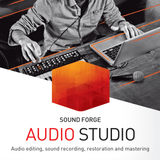Magix Sound Forge Audio Studio 17
Standalone Audio Editor for Windows
Recording, Audio Editing, and Mastering Made Easy
Sound Forge Audio Studio provides comprehensive tools and features for editing audio digitally.
Record podcasts in professional quality, edit your recordings with a full range of professional effects.
Digitize old vinyl and modify audio files using restoration and mastering tools for clean, professional sound.
Simple workflows for professional results: Experience Sound Forge Audio Studio.
Features
- NEW! modernEQ
- NEW! modernReverb
- NEW! Advanced editing for effects plug-ins
- NEW! New resampling engine
- NEW! Optimized multichannel handling
- Remote Recording
- Instant Action & Windows context menu improvements
- wizardFX Suite with professional effects plug-ins
- Truncate Silence option for removing pauses
- Export Wizard for Audible, iTunes, and Amazon audiobooks in accordance with ACX standards
- Redesigned Visualization Meter
Recording
Professional recording made easy: Record vocals, sounds, and podcasts in excellent quality at up to 32-bit/384 kHz with this fast, uncomplicated, and reliable audio editor.
Audio Editing
Cut, move and edit audio files easily and in a matter of clicks.
Achieve perfect results for the project you're editing in no time at all with professional effects and 64-bit power on up to 6 channels.
Restoration & Mastering
Convert old vinyls and tapes to digital audio files and clean up the recordings using professional restoration tools.
Export your songs for streaming and CD release using high-quality mastering effects.
What's New in Version 16
Shape Your Own Unique Sound with ModernEQ
Edit audio material even better and produce better quality results during equalization using the new modernEQ.
You have the complete freedom to amplify, cut and shape sounds and frequency ranges while using the wide range of filter options in each EQ band.
The precise editing options in modernEQ help you shape your own unique sound for projects.
Enjoy Premium Reverb Effects at Your Fingertips with ModernReverb
Enhance your sound with lifelike space and a deep, thick atmosphere using modernReverb.
Adjust the presets to suit your preference or create a modern reverb effect for a more vibrant sound.
Enjoy a Simple, Straightforward Interface and Professional Quality Sound
Advanced editing for effects plug-ins Advanced editing options for effects plug-ins ensure that you can quickly find the desired audio media and apply changes instantly.
This provides you with the ability to work intuitively and, for example, edit a selected time range, even if the plug-in window is already open.
System Requirements
- Windows 10 and above (32 and 64-bit)
- Intel or AMD CPU, 1.4GHz or better
- 512MB RAM or more
- 500MB free storage space
- 1024x768px screen resolution or higher