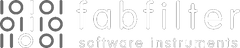FabFilter Twin 3
Synthesizer Virtual Instrument
Vintage Sound, High Quality Effects
FabFilter Twin 3 is equipped with the best possible analog-modeled oscillators, award-winning filters, and an extensive effects section.
Sound design becomes a true pleasure with the completely redesigned, intuitive interface.
Rather use presets? Twin 3 comes with a library of carefully designed, quality sounds that you can use right away.
Vintage Phatness, Out of the Box
Twin 3 is very easy to program.
With its four vintage-sounding oscillators, versatile filters, and built-in high-quality effects section, creating unique sounds is a breeze.
Using the new preset browser, you can type to search, tag presets and mark them as favorite, making it easy to find the sound you need.
Easy Drag & Drop Modulation
With all the XLFOs, EGs, XY controllers, envelope followers, and MIDI sources you will ever need, Twin 3 offers practically unlimited modulation possibilities.
Even the built-in effects can all be modulated!
Creating new modulation connections could not be easier: just drag and drop.
FabFilter Goodies
Finally, you get all the usual FabFilter goodies: perfectly tuned controls, MIDI Learn, Smart Parameter Interpolation for smooth parameter transitions, extensive help with interactive help hints, NEON and SSE optimization, and much more.
Features
- Fully redesigned, highly simplified interface, with an easier workflow, including a new design of modulation sources and floating modulation slot panel
- Improved oscillator and filter sound quality, with built-in, analog-modelled drift
- Added fourth oscillator
- Introduced large Filter Freq/Peak offset knobs, which adjust all filters at once and can be modulated as well
- Added high quality effects section with reverb, delay, chorus, phaser/flanger, drive and compression
- Introducing a full-featured preset browser, with support for tags, favorites and easy searching and filtering
- Added arpeggiator with host tempo sync, groove/legato controls and transpose, note order and latch options
- Resizable interface, full screen mode and customizable scaling
- Endless modulation options, with all the 16-step XLFOs, XY controllers, envelope generators, envelope followers and MIDI sources you will ever need
- Four versatile filters with filter panning and adjustable slope and shape (low/high/band pass, bell, low/high shelf or notch)
- Easy drag-and-drop modulation with 100-slot modulation matrix
- Ring modulation for oscillator 1+2 and 3+4
- Carefully designed and curated factory presets, plus support for earlier Twin presets
- New slope settings for the envelope generators open up a much wider range of possible shapes
- 64-voice polyphony and unison
- GPU-powered graphics acceleration
- High Quality option, enabling internal oversampling for the best results
- Introduced Source Level (-200% .. 200%) control for XLFOs, EGs, EFs and MIDI Sources, which scales the output of the source. Of course, this can also be modulated
- Polyphonic portamento
- Live modulation visualization for targets and sources
- Extensive help file with interactive help hints
- Undo, redo and A/B switch features
- Available in VST, VST3, Audio Units, AAX Native formats (all both 64-bit and 32-bit, Intel and Apple Silicon)
System Requirements
- MacOS 10.13 High Sierra and above
- Windows Vista and above (32 and 64-bit)
- Intel, AMD, or Apple Silicon CPU
Plugin Formats
AAX Native, AU, VST2, and VST3
User Manual