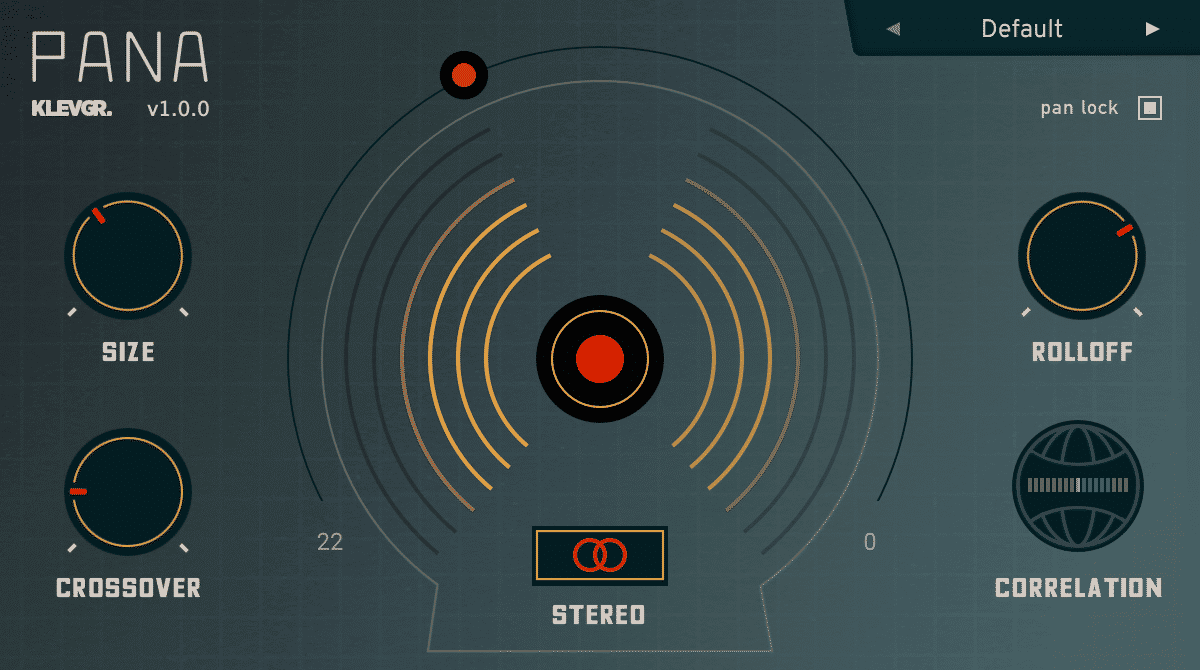Klevgrand Pana
Natural Panner Plugin
A Pan Knob for The Human Ear
Pana is a sophisticated stereo tool designed to let you do more elegant, natural audio positioning than what regular balance panning might accomplish.
Panning an audio signal can be done in several ways, where the most common is to alter the volume on one channel.
This is a CPU-efficient way (and many times the best) to achieve a sense of positioned audio.
Almost every DAW and mixing console has this feature built-in.
Another way is to add a short delay to one of the channels, the Haas method.
This renders a richer sound, but can also make a sound come off as somewhat unnatural.
A more elegant way is to apply a low pass filter to one of the channels.
This maintains the audio energy on both channels but simultaneously makes it sound positioned.
This works very well on transient rich sounds like drums or other percussive instruments.
Pana combines both the delaying and filtering methods to achieve a more natural positioning.
This makes Pana a very versatile tool for most types of sounds, and having these features in one plug-in makes for a great mixing experience.
To top it all off, there's also a crossover filter that makes it possible to leave the low-end frequencies completely untouched, letting the bass remain fully centered, to prevent the mix from tipping over on one side.
Features
- Adjustable micro-delay, tuned after human head size (variable size)
- Adjustable low-pass filter on opposite channel
- Bass crossover filter, keeps high-energy low frequencies in the center (to prevent the mix from tipping)
- Quick button for checking mono compatibility
- Correlation meter for checking the phase
- Pan lock – for locking the pan knob when browsing presets
- A collection of ready-made presets
Anatomy
Pan the Mic - The pan knob in Pana is actually more of a macro controller, controlling multiple parameters for filter and micro delay.
Set Your Head Size - Binaural hearing (how humans perceive sound) is highly dependent on time difference between the ears, rather than sound level difference (as set by a normal pan knob). This time difference is bigger if you have a large head. To feel smarter, turn this knob to the right.
Keep your bottom in the middle - To prevent the mix from "tipping over", you can keep the low frequencies in the middle.
Steepen the curve - Apart from time difference, binaural hearing also relies on the filtering of high frequencies on the opposite side of the sound source. This knob controls that.
Not just a phase - For checking the mono compatibility, if your audio signals are in or out of phase.
System Requirements
- MacOS 10.10 Yosemite and above
- Windows 7 and above (64-bit only)
- Intel, AMD, or Apple Silicon CPU
Plugin Formats
AAX Native, AU, and VST2
User Manual